




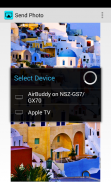





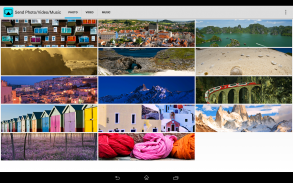
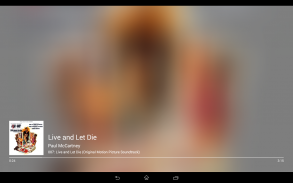


AirBuddy

AirBuddy açıklaması
Share your beautiful photos, video & music with your friends and family on the big screen TV using AirBuddy App for Android.
AirBuddy adds AirPlay feature to any Android device.
All Android devices including Phone, Tablet, Android TV, Google TV devices are supported.
** Please Note (9/17/2015): AirPlay from iOS 9 devices is not supported yet - an updated version with iOS 9 support is coming soon, please stay tuned.**
Play Video, Photo, Music using AiBuddy -
• Play <b>On</b> your Android device <b>from</b> an iPhone, iPad, iPod Touch or any other AirPlay client
- Play Video, photo and music
- Play Youtube videos
• Play <b>On</b> your Android device <b>from</b> an AirBuddy on a different Android device
- Play Video and photo
- Play Youtube videos
• Play <b>from</b> your Android device <b>to</b> another Android device with AirBuddy, Apple TV or any other AirPlay server
- Play YouTube videos and other MP4 videos
- Play Photos from Gallery, Photos, Facebook apps and other Android apps
* See Limitations section for unsupported scenarios.
If you run into any issues, please contact me (<a href="mailto:support@airbuddyapp.com">support@airbuddyapp.com</a>) - I'll be happy to help.
Visit AirBuddy App Website: <a href="https://www.google.com/url?q=https://www.google.com/url?q%3Dhttp://www.airbuddyapp.com%26sa%3DD%26usg%3DAFQjCNHNeetXD1CdFGVCHo6-roLAFgKdMA&sa=D&usg=AFQjCNEaSzz_Pusvz2uQouR6xqiUFrB-Jw" target="_blank">http://www.airbuddyapp.com</a>
This free version limits continuous playback to 15 minutes/15 photos. Please upgrade to remove this limitation.
For details on use of the permissions, please refer to the bottom of this description text.
** Please Note (Update 9/30/2014):
- If you are sending videos from iOS devices with Latest Youtube app, please see here -
<a href="https://www.google.com/url?q=https://www.google.com/url?q%3Dhttp://www.airbuddyapp.com/%2523current-known-issues%26sa%3DD%26usg%3DAFQjCNEi8_tM_DaPJjjir8YvnUnv7kHaNQ&sa=D&usg=AFQjCNHMY0udTq4rKkwsm3IV8DpRViDq3w" target="_blank">http://www.airbuddyapp.com/#current-known-issues</a>
For playback to AirBuddy, source of content can be any of the following -
• iOS device (iPhone, iPad, iPod Touch)
• Another Android device with AirBuddy app installed it - AirBuddy can act as an Airplay Client/Remote
• Another Android device with any other Airplay client app installed
• iTunes on PC/Mac
<b>Limitations:</b>
Following special scenarios are not supported.
• Airplay Mirroring
• DRM protected movie playback (e.g. most movies purchased in iTunes)
• Airplay from Netflix App (this was added in Netflix app v5.0 for iOS 7)
• Sending Music/Audio from other Android Apps
• Sending Music/Audio to AirTunes target devices (AirPlay speakers, some of the Amp systems etc.)
** Permissions:
Storage - Send pictures stored in SD Card and USB
run at startup - Starts AirPlay Server to keep it running in background
prevent device from sleeping - Keeps screen on only while playing video locally
allow Wi-Fi Multicast reception - Wifi-Multicast reception is required for AirPlay
find accounts on the device - Used for license verification
</div> <div jsname="WJz9Hc" style="display:none">Android için AirBuddy App kullanarak büyük ekran TV'de arkadaşlarınızla ve ailenizle güzel fotoğraflar, video ve müzik paylaşın.
AirBuddy herhangi bir Android cihazına AirPlay özelliği ekler.
Telefon, Tablet, Android TV dahil tüm Android cihazlar, Google TV cihazları desteklenmektedir.
** Lütfen dikkat (2015/09/17):. IOS 9 cihazlardan AirPlay henüz desteklenmiyor - iOS 9 desteği, bizi izlemeye devam edin lütfen yakında ile güncelleştirilmiş bir sürümünü **
Video, fotoğraf, AiBuddy kullanarak Müzik oyna -
• <b> <b> Android cihazınızı Çal iPhone, iPad, iPod Touch veya başka bir AirPlay istemci
& # 8195; & # 8195; - video, fotoğraf ve müzik çalın
& # 8195; & # 8195; - Youtube videoları Çal
• Farklı bir Android cihaz üzerinde bir AirBuddy <b> Android cihazınızda, <b> Oynat
& # 8195; & # 8195; - video ve fotoğraf Oyna
& # 8195; & # 8195; - Youtube videoları Çal
• Android cihazınızdan Başka bir Android AirBuddy cihazın, Apple TV ya da başka bir AirPlay sunucusuna <b> <b> Oynat
& # 8195; & # 8195; - YouTube videolarını ve diğer MP4 video Çal
& # 8195; & # 8195; - Galeriden, Fotoğraf, Facebook uygulamaları ve diğer Android uygulamalarını Fotoğraflar oyna
* Desteklenmeyen senaryolar için bakın Sınırlamalar bölümüne.
Eğer herhangi bir sorun yaşarsanız, bana (<a href="mailto:support@airbuddyapp.com">support@airbuddyapp.com</a>) temasa geçiniz - Ben yardımcı olmaktan mutluluk duyarız.
Ziyaret AirBuddy App Web sitesi: <a href="https://www.google.com/url?q=http://www.airbuddyapp.com&sa=D&usg=AFQjCNHNeetXD1CdFGVCHo6-roLAFgKdMA" target="_blank">http://www.airbuddyapp.com</a>
Bu ücretsiz sürümü, 15 dakika / 15 fotoğraf sürekli oynatmayı sınırlar. Bu sınırlamayı kaldırmak için yükseltin.
Izinlerin kullanılması ile ilgili detaylar için, bu açıklama metninin altına bakın.
** (Güncelle 2014/09/30) Lütfen dikkat:
- Eğer son Youtube uygulaması ile iOS cihazlar videoları gönderiyorsanız, burada bakınız -
<a href="https://www.google.com/url?q=http://www.airbuddyapp.com/%23current-known-issues&sa=D&usg=AFQjCNEi8_tM_DaPJjjir8YvnUnv7kHaNQ" target="_blank">http://www.airbuddyapp.com/#current-known-issues</a>
AirBuddy oynatma için, içerik kaynağı aşağıdakilerden herhangi biri olabilir -
• iOS cihazı (iPhone, iPad, iPod Touch)
• AirBuddy uygulaması ile başka bir Android cihazı yüklü - AirBuddy bir Airplay İstemci / Uzaktan olarak hareket edebilir
• Başka Airplay istemci uygulaması ile başka Android cihazı yüklü
• PC / Mac'te iTunes
<b> Sınırlamalar:
Aşağıdaki özel senaryolar desteklenmez.
• Airplay Mirroring
• DRM korumalı film oynatma (iTunes satın örneğin çoğu film)
• Netflix App Airplay (bu iOS 7 için Netflix uygulaması v5.0 eklendi)
• Diğer Android Apps Müzik / Ses Gönderme
• AirTunes hedef cihazlar Müzik / Ses Gönderme (AirPlay hoparlörler, vb Amp sistemlerin bazıları)
** Müsaadesi var:
Depolama - SD Kart ve USB saklanan fotoğrafları Gönder
başlangıçta çalışmasını - AirPlay Sunucu arka planda çalışmasını sağlamak Başladı
uyku cihazın önlemek - Yerel video oynatırken sadece süre ekranı tutar
Wi-Fi Multicast alınmasına izin - Wifi-Multicast resepsiyon AirPlay için gereklidir
cihazdaki hesapları bulma - lisans doğrulaması için kullanılır
</b>
</b></b></b></b></b></b></div> <div class="show-more-end">





























